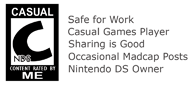R4DS - A Pictorial Guide for n00bs
For more R4DS guides for the Nintendo DS, head over to the brand new www.nineoverten.com.
It has come to my attention that the R4DS isn’t exactly noob friendly when it comes to getting it up and running. I don’t have a problem with the manual in the website, but the following is a pictorial guide for anyone who is having trouble using it. Pictures are clickable to reveal larger versions.
Just some general requirements:
Part 1: Getting the R4DS up and running
Part 2: Running ROMS
First, let’s get this out of the way. Both homebrew and pirated games for the Nintendo DS exist as ROMs. Running them requires the same method and there’s no distinction other than if you are running pirated games, you are basically stealing.
For the sake of this example, I’m using a ROM file for New Super Mario Bros. I have the game in its original cartridge, so I guess its ok. For those of you who don’t, find another ROM file to experiment it (some R4 users justify their use with the term "playing back-ups" when they are "backed-up" to a corner..so get an original game so you can play back-up with. lol)
Most of the time ROMs are available on the Internet as compressed files (.zip or .rar), you’ll need to uncompress them before you can use them. The following is an example on how a ROM file looks like.
How to identify a Nintendo DS ROM? Nintendo DS ROM files have the .NDS extension with them.
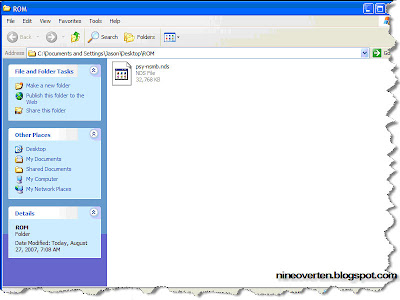 Copy this file over to your MicroSD card. The result should look like this:
Copy this file over to your MicroSD card. The result should look like this:

Remove the MicroSD card from your PC/Laptop and insert it into your R4DS. Start the console, and under the Game category, select the ROM file and the game will start.
It has come to my attention that the R4DS isn’t exactly noob friendly when it comes to getting it up and running. I don’t have a problem with the manual in the website, but the following is a pictorial guide for anyone who is having trouble using it. Pictures are clickable to reveal larger versions.
Just some general requirements:
- Make sure that the MicroSD card is connected to your PC/Laptop
- This guideline utilises a blank SD card. So if you have one, format it. We are starting from scratch here.
- Download the latest R4DS kernel from the R4DS website. Click here.
Part 1: Getting the R4DS up and running
- First up, examine the contents of the R4DS kernel that you have just downloaded from the R4DS website. This is a compressed file so you might need software such as WinRAR or 7zip to open it.
Uncompress it (I don’t think I need to write a guide about this, no?) to a folder on your desktop. Shown below is an example of the uncompressed contents:
- Now, using your Windows Explorer, open the MicroSD card. It should be empty since you have just formatted it.

- Now, copy over the _DS_MENU.DAT from the R4DS kernel folder shown in Step 1 to the MicroSD card. The result should look like this:

- This is followed by copying the moonshl folder and _DS_MSHL.NDS (from the R4DS kernel folder in Step 1) to the MicroSD card. The result should look like this:

- Now, the last step would be to copy the _system_ folder (from the R4DS kernel folder in Step 1) over to the MicroSD card. The final result should look like this:

- Remove the MicroSD card from your PC/Laptop and place it inside your R4DS. Place the R4DS into your Nintendo DS Lite and switch the console on to see whether it works.
Part 2: Running ROMS
First, let’s get this out of the way. Both homebrew and pirated games for the Nintendo DS exist as ROMs. Running them requires the same method and there’s no distinction other than if you are running pirated games, you are basically stealing.
For the sake of this example, I’m using a ROM file for New Super Mario Bros. I have the game in its original cartridge, so I guess its ok. For those of you who don’t, find another ROM file to experiment it (some R4 users justify their use with the term "playing back-ups" when they are "backed-up" to a corner..so get an original game so you can play back-up with. lol)
Most of the time ROMs are available on the Internet as compressed files (.zip or .rar), you’ll need to uncompress them before you can use them. The following is an example on how a ROM file looks like.
How to identify a Nintendo DS ROM? Nintendo DS ROM files have the .NDS extension with them.
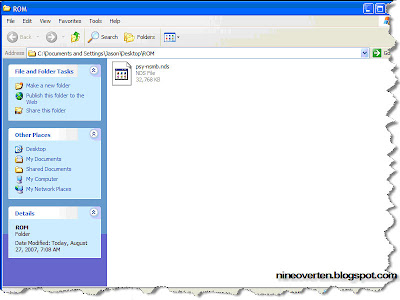 Copy this file over to your MicroSD card. The result should look like this:
Copy this file over to your MicroSD card. The result should look like this:
Remove the MicroSD card from your PC/Laptop and insert it into your R4DS. Start the console, and under the Game category, select the ROM file and the game will start.