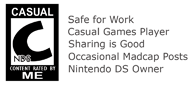Running Homebrew on a Nintendo DS and a R4
You just bought a R4 Revolution for the Nintendo DS and you look forward to running homebrew applications such as DSOrganize and homebrew games such as DSDoom and Tower Defense. However you find that you are unable to run the homebrew applications after copying them into the MicroSD card of the R4.
A common solution for this is to patch the particular application's .nds file (otherwise known as the ROM file) with a DLDI patch. Don't ask me what it does but I guess it fixes something to do with the file system.
Anyways, here are the steps to patching the file:
A common solution for this is to patch the particular application's .nds file (otherwise known as the ROM file) with a DLDI patch. Don't ask me what it does but I guess it fixes something to do with the file system.
Anyways, here are the steps to patching the file:
- Download the DLDI patch for the R4 here
- Download the DLDI patching software here
- Assuming that you have the ROM file in hand, unzip the DLDI patching software to somewhere that is conveniently accessible from the Command prompt.
- Place the DLDI patch and the ROM file in the same location as well.
- Using the command prompt, head over to the folder containing the files mentioned above.
- Key in the following at the command prompt: dlditool r4tf.dldi filename.nds, with filename being the name of the ROM file
- Press the enter key to begin the patching process
- Copy the ROM file over to the MicroSD card and you should be able to run the application/game.