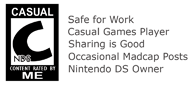Component Cables Are Your PS2's Best Friend...If You Have a LCD TV
 If you have a PS2 and a LCD TV and you are still using composite cable, I highly recommend that you ditch that composite cable and get a component cable instead. My component cable arrived through the mail today. I ordered it from an online retailer for a pretty good price of RM 21.19, which is 10 ringgit lesser than the price given to me by a retailer in Damansara.
If you have a PS2 and a LCD TV and you are still using composite cable, I highly recommend that you ditch that composite cable and get a component cable instead. My component cable arrived through the mail today. I ordered it from an online retailer for a pretty good price of RM 21.19, which is 10 ringgit lesser than the price given to me by a retailer in Damansara.
Installing the component cable was a pretty straightforward affair. I removed the composite cables connecting my PS2 to the splitter and directly connected the PS2 to the Samsung R7 LCD TV with the component cable. The TV end of the component cable had colour coded male connectors that correspond with the female connectors located at the back of the TV.
The first game that I tested with was SSX. This snowboarding game, having the sole distinction of being the only game I'd ever finished on the PS2, had only "okay" graphics with the composite cable. The output from the component cable was sharper, clearer, and I dare say more vivid. I can also see various shades of black, which was good, as I only got a flat output from the composite cable.
The second game was Burnout: Revenge. This game was one of the first games that I played with the R7, and it was probably the awe of playing it on a wide screen that got me raving. In any case, with the composite cable, the game was a virtual smash fest in 2 player mode, as both my brother and I cannot make out what was coming towards us on screen.
The game is still a virtual smash fest with the component cable. The graphics have become clearer, sharper and like SSX, more vivid; and we can finally see what we were ramming our cars into. Burnout never looked better on my LCD TV.
Not convinced? Go try it yourself, after all, the cables are priced just above RM20 and are available at Play-Asia.com (click here)