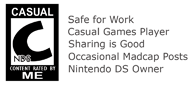When All Else Fails, Decrypt It!
An interesting question came up on the Chatterbox today on what to do when a Nintendo DS ROM fails to launch, more specifically, the screen goes blank and then all white. Some original games purists will take the opportunity to yell across the room: "Go get ori!!" but that wouldn't be helpful at all, right?
In any case, as far as my experience goes, the scenario might indicate that the particular ROM is corrupted or b. the particular ROM needs to be decrypted. I'm more of a "if there's something wrong, replace it" kind of guy, so I would first recommend that the ROM be downloaded again. If that fails, then you'll need a particular piece of software to decrypt the ROM.
This second solution is abit unorthodox as the act of decrypting ROMs is rather passé when it comes to using the R4. However, a friend of mine has applied this technique to great success for running problematic ROMs with the same problem, on my R4 (yes, mine). Try searching for eNDryptS Advanced on Google.
So give it a go, and tell me whether it works for you.
Disclaimer: The above mentioned advice comes with no warranty from me, or from this blog. Please use at your own risk. :)
In any case, as far as my experience goes, the scenario might indicate that the particular ROM is corrupted or b. the particular ROM needs to be decrypted. I'm more of a "if there's something wrong, replace it" kind of guy, so I would first recommend that the ROM be downloaded again. If that fails, then you'll need a particular piece of software to decrypt the ROM.
This second solution is abit unorthodox as the act of decrypting ROMs is rather passé when it comes to using the R4. However, a friend of mine has applied this technique to great success for running problematic ROMs with the same problem, on my R4 (yes, mine). Try searching for eNDryptS Advanced on Google.
So give it a go, and tell me whether it works for you.
Disclaimer: The above mentioned advice comes with no warranty from me, or from this blog. Please use at your own risk. :)