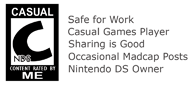Ultimate Confusion
Diverting from video games, this post is about Microsoft's latest operating system, Windows Vista. I got to install an original copy of Windows Vista Ultimate Edition RC1, courtesy of the Microsoft Partner Program, onto my PC.
Here are my first impressions:
The following adjectives can be used to describe the look and feel of the user interface: pretty, shiny, transparent and glossy. Basically the user interface, known as Aero, uses hardware acceleration to basically power all the nice stuff you see on screen when you are using Windows Vista. These niceties come at a cost whereby you'll need a DirectX 9 capable video card with at least 128 megabytes of video RAM.
Navigation wise, it is quite a leap from Windows XP from Windows Vista. At one time Microsoft's corporate slogan was "Where do you want to go today?", I guess that they took that off in time as Windows Vista will have users asking "Where the hell do I go from here today?". Finding a way to even change the display resolution was a pain.
Windows Media Player 11 and Internet Explorer 7 are no longer exclusives to Vista having been released for the Windows XP platform. But this being my first time using Windows Media Player 11, I dare say it looks great and probably ownes the version of iTunes that I'm using on my laptop. On the other hand, Internet Explorer 7 gives the Internet Explorer line a reboot, having being strip down to basics (in terms of user interface) but the end result, I don't like it at all.
I noticed however that there were additional security features here, there, basically everywhere, which might deter users from doing something stupid with the operating system. This in my book, is a pretty good idea (bug users to death with security messages everytime something is click to deter them from clicking).
Windows Defender comes with the operating system and along with Windows firewall and IE 7 (if you choose to use it, else just download Firefox), you'll have a pretty safe surfing experience. Now all you need to do is find a good antivirus solution..
Here are my first impressions:
The following adjectives can be used to describe the look and feel of the user interface: pretty, shiny, transparent and glossy. Basically the user interface, known as Aero, uses hardware acceleration to basically power all the nice stuff you see on screen when you are using Windows Vista. These niceties come at a cost whereby you'll need a DirectX 9 capable video card with at least 128 megabytes of video RAM.
Navigation wise, it is quite a leap from Windows XP from Windows Vista. At one time Microsoft's corporate slogan was "Where do you want to go today?", I guess that they took that off in time as Windows Vista will have users asking "Where the hell do I go from here today?". Finding a way to even change the display resolution was a pain.
Windows Media Player 11 and Internet Explorer 7 are no longer exclusives to Vista having been released for the Windows XP platform. But this being my first time using Windows Media Player 11, I dare say it looks great and probably ownes the version of iTunes that I'm using on my laptop. On the other hand, Internet Explorer 7 gives the Internet Explorer line a reboot, having being strip down to basics (in terms of user interface) but the end result, I don't like it at all.
I noticed however that there were additional security features here, there, basically everywhere, which might deter users from doing something stupid with the operating system. This in my book, is a pretty good idea (bug users to death with security messages everytime something is click to deter them from clicking).
Windows Defender comes with the operating system and along with Windows firewall and IE 7 (if you choose to use it, else just download Firefox), you'll have a pretty safe surfing experience. Now all you need to do is find a good antivirus solution..