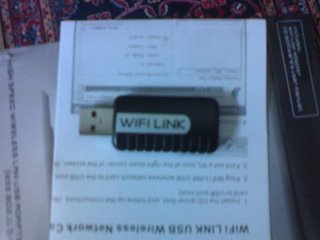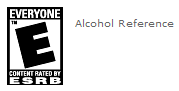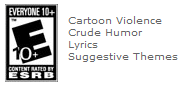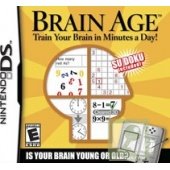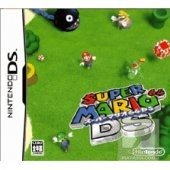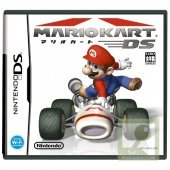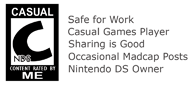Buying On a Budget
Nintendo DS games are in particular more expensive then their PC counterparts. Perhaps it is the materials used to manufacture those cartridges or the fact that no form of localization has been done on any of the titles on the DS or maybe it is due the lack of a large enough customer base to drive prices down.
It might seem a bit discouraging but there are some ways to stem the assault on your wallet. Here are some tips if you are on a budget:
- Instead of "New", think "Secondhand". Pre-owned games tend to sell for much lower prices compared to their retail counterparts. No need to worry about the condition of the games because as far as original games are concerned, they are usually pretty well treated by their owners. I scour a particular Internet forum for bargains and I bought 3 games for an average of RM 60 each. A new game would cost around RM 130 a title.
- Wait. Patience is a virtue and instead of rushing out to grab a hot new game, wait for all the hype (and price) to go down before purchasing the particular game. Besides, waiting allows you to evaluate the game in terms of reading/watching reviews and hearing what your fellow gamer friends have to say about the game. You don't want to rush into things and part with your hard-earned cash for the very latest half-baked trash.
- Bargain Bins. From where I come from, I rarely see bargain bins for Nintendo DS games in game shops, but the same does not apply to game shops like Dubai or the online stores of Play-Asia.com and YesAsia.com. You can get bargain prices for brand new games with the benefit of free shipping as well (applies only to the online sites)!
- Be nice to your game shop owner. This is generally for the more experienced gamer who most likely has a tendency to do his or her shopping rounds in just a few places. Make nice with the shop owner and you probably get a discount.
- Research, research, research. Just like how location is important in real estate, it pays to do some research on how prices are for games selling in different locations where you can actually purchase them (so don't go too far). This applies if you are new to video gaming or are a casual gamer who isn't accustomed to purchasing games all the time. Why is research important? It helps a person in this kind of scenario:
"Once, a guy asked in an online forum where to get a Nintendo DS and a reply came back saying he should get it from a shop he trusts. How would a guy establish a level of trust if he is totally new to video games and has not purchased anything from any video game shop in the first place?"