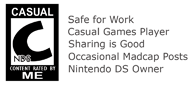Smooth
Sleek, Powerful and Sexy are just some of the adjectives used to describe Sony's handheld console, the Playstation Portable (PSP).
I had the opportunity to play around with one and even though it was less than 5 minutes, at least two out of three adjectives were found to be true. The unit had the sleek feel of a current generation iPod and the wide screen completes the sexy look.
However, this being my first time with the console, I had some trouble getting used to the controls. All this while I did not realize that there is a row of buttons underneath the wide screen and any of my attempts to work the unit like a Nintendo DS ended in failure.
The unit was loaded with a web browser and the wide screen did justice to viewing web pages on a handheld console but the same thing cannot be said about the text input. A handphone-style input screen was provided in place of a normal QWERTY-styled keyboard screen when I attempted to enter a web address. This isn't really intuitive if the same interface is used to type out an e-mail.
The PSP uses something called a Cross Media Bar for its default interface and at one glance at the options available, anyone would realize that this piece of hardware is really quite an amazing multimedia device. However, navigating the Cross Media Bar is something to get used to and in terms of usability, it is almost the same as the Nintendo DS' setup screen which I find to be irritating at times.
I managed to get an UMD game to load during my time with the console but it took too long and I thought I had broken the unit. As I started to walk away, the game loaded but I had no time to test it out.
I had the opportunity to play around with one and even though it was less than 5 minutes, at least two out of three adjectives were found to be true. The unit had the sleek feel of a current generation iPod and the wide screen completes the sexy look.
However, this being my first time with the console, I had some trouble getting used to the controls. All this while I did not realize that there is a row of buttons underneath the wide screen and any of my attempts to work the unit like a Nintendo DS ended in failure.
The unit was loaded with a web browser and the wide screen did justice to viewing web pages on a handheld console but the same thing cannot be said about the text input. A handphone-style input screen was provided in place of a normal QWERTY-styled keyboard screen when I attempted to enter a web address. This isn't really intuitive if the same interface is used to type out an e-mail.
The PSP uses something called a Cross Media Bar for its default interface and at one glance at the options available, anyone would realize that this piece of hardware is really quite an amazing multimedia device. However, navigating the Cross Media Bar is something to get used to and in terms of usability, it is almost the same as the Nintendo DS' setup screen which I find to be irritating at times.
I managed to get an UMD game to load during my time with the console but it took too long and I thought I had broken the unit. As I started to walk away, the game loaded but I had no time to test it out.