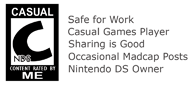The Trouble with Wifi
I used to have a clandestine wireless network set up in the classes I attended during my final year in college. Basically, it involved having my laptop hooked up to the college's WiFi network using a PCMCIA card WiFi adaptor and then connecting a Bluetooth adapter to the laptop.
This in turn allowed my friends and I to connect our Bluetooth enabled PDAs to the laptop and surf the Internet through the bridged connection. This was way before WiFi enabled PDAs were affordable and this jury-rigged solution allowed my friends and I to do a little surfing or chatting whenever lectures got boring. The best thing was that lecturers assumed that we were taking down notes with those devices.
On to the present day, I've not been able to get my network hardware to play nice with my Nintendo DS ever since I bought the console from Dubai. As a result, I have not been able to experience the fun playing Mario Kart DS on the WFC.
My first WiFi router, an Aztech 600 series model, was invisible to my DS and nothing short of flashing the router's firmware would make it work with my console. Unfortunately, the router overheated and was sent back to the manufacturer before I could proceed with flashing it.
The second WiFi router, a Dlink DSL-604T, didn't manage to work either. The only solution was to flash the device with a different firmware meant for users in Australia! I'm not really in favour of doing this as the possibility of turning my one and only router into a brick is quite high.
You might be muttering at the other end of the line thinking "Come on, show me something that works for a change". Yes, there are several other alternatives in store for those who want to get their Nintendo DS connected to the WFC.
First up, you can purchase a WFC compatible WiFi router. The list of routers is available at NintendoWiFi.com and you should go for those that are recommended by the site. This will take the guess work out of choosing an appropriate router. If you are stuck with an incompatible router, just like in my case, don't fret. You can purchase Nintendo's Wi-Fi USB Connector (USD 44.90, available at Play-Asia.com) which acts as a wireless Access Point by which your Nintendo DS can connect to.
If you are stuck with an incompatible router, just like in my case, don't fret. You can purchase Nintendo's Wi-Fi USB Connector (USD 44.90, available at Play-Asia.com) which acts as a wireless Access Point by which your Nintendo DS can connect to.
Not many of us would like to spend USD 44.90 on a piece of plastic the size of a thumb drive and fortunately there are other USB adapters available.
The Datel WiFi Max goes for USD 34.90 and is available at Play-Asia.com.
Mayflash produces a cheaper USB adapter that goes for USD 24.90. This is also available at Play-Asia.com.
For those of you who have money to spare but do not like the plain jane look of the Nintendo Wi-Fi USB Connector, you can go for the Planex GW-US54GZL Wireless Lan USB Adapter. This adapter is slightly more expensive than Nintendo's offering and you can view the technical specs here.
If purchasing and setting up a router or a WiFi adaptor is too much of a hassle, you can always drop in at the local Starbucks or any other place that features an open hotspot. :)
I opted for the second option and I placed an order for a Mayflash WiFi Link adapter this afternoon. I'll have a write-up when it arrives.